Zaza Mobile Casino: A Complete Guide
If you’re looking to play some of the newest and hottest slots, then you need to check out Zaza Canada Mobile Casino, one of the most trending online casinos.
With so many games to choose from with the application on your phone or PC you can access our casino from just about anywhere 24/7. Keep reading for more information about what Zaza Casino has to offer cool features, and using the app so you can see whether it’s right for you!
Even though Zaza Casino opened in 2022, it is licensed and regulated by the law of Curacao under the Master License Holder Curacao eGaming, with license number 1668/JAZ, meaning that you can play legally. The casino has already made a name for itself in the gambling industry.
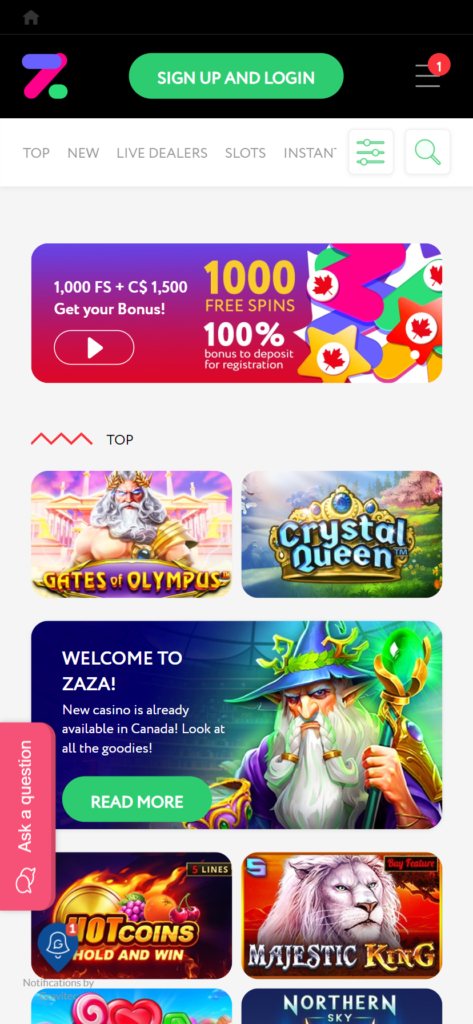
You can select from a wide variety of games at the Zaza Canada Mobile Casino which are organized in the following categories:
- Slots;
- Tables (Blackjack & Roulette);
- Scratch Cards;
- Live Dealers;
- Instant Win.
In each category you can select from a number of games depending upon what you like.
Downloading The Mobile App
If you prefer to play mobile casino games, Zaza offers a mobile app that lets you register on the go. Here is a short guide on downloading the Zaza mobile app to your mobile device:
- Visit the Zaza website;
- Click on Register / Log in;
- Fill out the form with the required details;
- Click on the green button labelled ‘Zaza APK,’ and your device will automatically begin downloading the file.
This process will only take you minutes but keep in mind that it will only function on Android 5.0 and above or iOS8.0 and above. Moreover, it won’t use up too much storage; you only need 35 MB of space on your device to download it.
And as with all gaming apps, the device with higher processing power will result in a more seamless experience. After downloading the app from the website you can use your login credentials to log in and start playing right away.
Here are a few of the exciting features that the app has to offer:
- Daily bonuses;
- Reward programmes;
- Live chat;
- Manage your money (Withdraw and Deposit);
- Take advantage of promotional codes;
- Follow the tournament calendar and watch matches;
- Clearly calculated bets.
In addition to this, the developers of the Zaza mobile app have ensured that players have a premium gaming experience. The app requires a stable network operation to ensure that you do not encounter issues such as lag.
Moreover this app is created for everyone, so it doesn’t matter which phone, iPad, device, or software you are using, provided your gadget has Android 5.0 or the iOS 8.0 and later models. Currently it is not available on the App Store or Play Store so you can only download it from the brand’s official website.
Using the Zaza Mobile App
While the Zaza mobile app is user-friendly and easy to use it has a different download and setup process for Android and iPhones. Follow this step by step guide for both operating systems to download the app correctly and start playing within a few minutes:
Downloading on iOS
- Select the bit-in Apple symbol on the Zaza Casino App on your device’s browser;
- Select the ’Get’ option and follow the prompts that show up on your screen;
- To use the software you’ve just downloaded click Open;
- Create a user profile and get started by logging in or creating a new account.
Downloading on Android
- On your mobile device go to the Zaza Casino website and select the Android icon;
- Allow security to Enable Unknown Sources under the Settings/More menu;
- Open Zaza.apk and install it;
- Create a new account or log in with an existing account (if you have one).
As with all apps, updates are inevitable. Developers are constantly working towards improving the user experience and fixing issues within the app when they crop up. These are revised in updates. To update the app follow these steps:
- When an update is required you will receive a notification on your mobile device;
- Simply click on the notification; it will leave the app and redirect you to the update page;
- The browser will automatically install any software patches that are required;
- You can now use your mobile device to access all the latest features of the Zaza online casino website.
For smartphones and computers the Zaza mobile application is adapted accordingly. These differences only exist to provide a more customized experience based on screen size and other factors. Plus, you can enjoy all the app’s features, regardless of which mode you are playing in.
Logging into the Zaza Casino App
When choosing your login credentials, give some thought to your username because it will be viewable to all players in the app. If you happen to forget your login at any point, simply sign in with your email and password and your login will be displayed below the balance.
Moreover, the Zaza app developers understand that online casinos require a certain amount of security because there are often large sums of real money being exchanged.
Once you get registered you will be required to provide two-factor authentication every time you log in. Two-factor authentication means that you need to enter your password but also a code that you receive via secure channels such as SMS or email. This helps to prove your identity because only you have access to all your accounts.
This goes for both the PC and mobile app. The sole purpose of this is to ensure the security and safety of your financial transactions that exist in an online casino.
However if you are a verified user you do not have to verify yourself every time and can enter the app without going through the two-factor process each time because the system is designed to remember you. This creates a quicker and easier login process for frequent players.
Note: Even as a verified user you can enable two-factor authentication from the website for added security. Zaza complies with the principles established by the General Data Protection Regulation and protects personal data so you can be assured your information and money are safe.
The Zaza Casino PC App
If you enjoy playing on bigger screens you should download the Zaza PC App. Irrespective of your operating system (macOS or Windows), there is a simple two-step process for downloading the Zaza App on your computer:
- Go to the ’zaza.com’ website on your computer; you’ll find an application that works on both Windows and Mac, regardless of your operating system;
- To install it click the ’Download for PC’ option and follow the on-screen instructions.
Your welcome bonus on the Zaza mobile and desktop app will be 1,000 free spins and a 100% deposit bonus once you have registered. This means that if you download the app as an existing user, you cannot avail of the deposit bonus again.
Currently you can make transactions on the Zaza App via CAD (Canadian dollar) or the cryptocurrency Tether. The app supports most mainstream payment methods in Canada including Visa, Mastercard, Jeton, Neosurf, and more.
FAQ
How can I download the application on a mobile?
Go to the website and click ‘Register’. Fill out the relevant details and click on ‘Download Zaza.apk.’ When the download is complete install the application, create the account or log in to an existing account to begin playing.
Is it possible to withdraw money through the Zaza Casino application?
Yes, you can easily withdraw money by logging in to your Zaza account, clicking on Balance and then withdrawing money within or equal to your balance amount.
How do I update the Zaza App?
When you receive a notification on your device to update the app, click on the notification; it will redirect you to the update page. The browser will automatically repair any software patches that need to be fixed.
